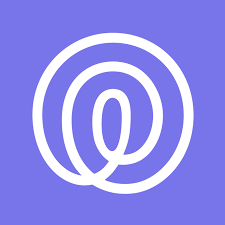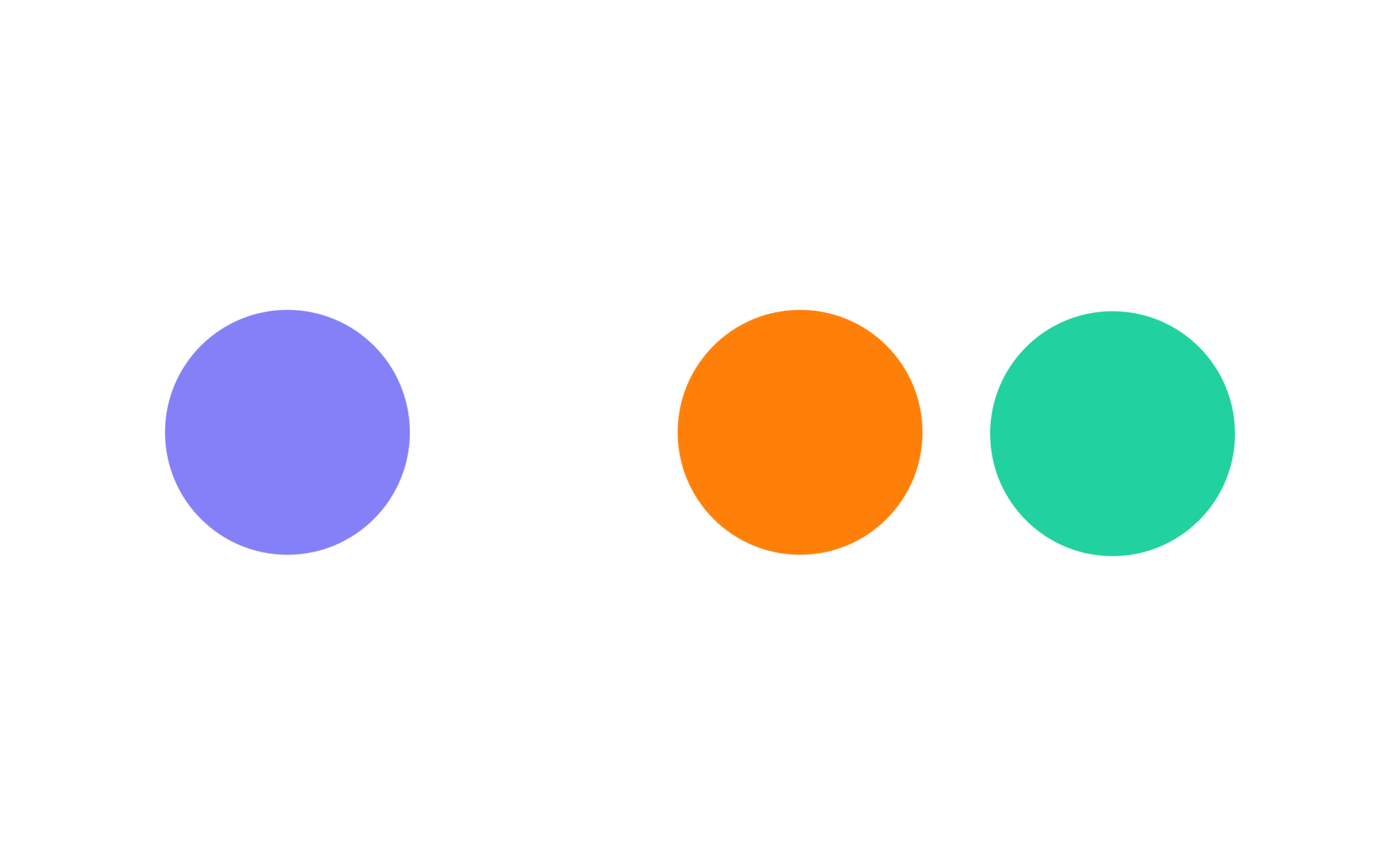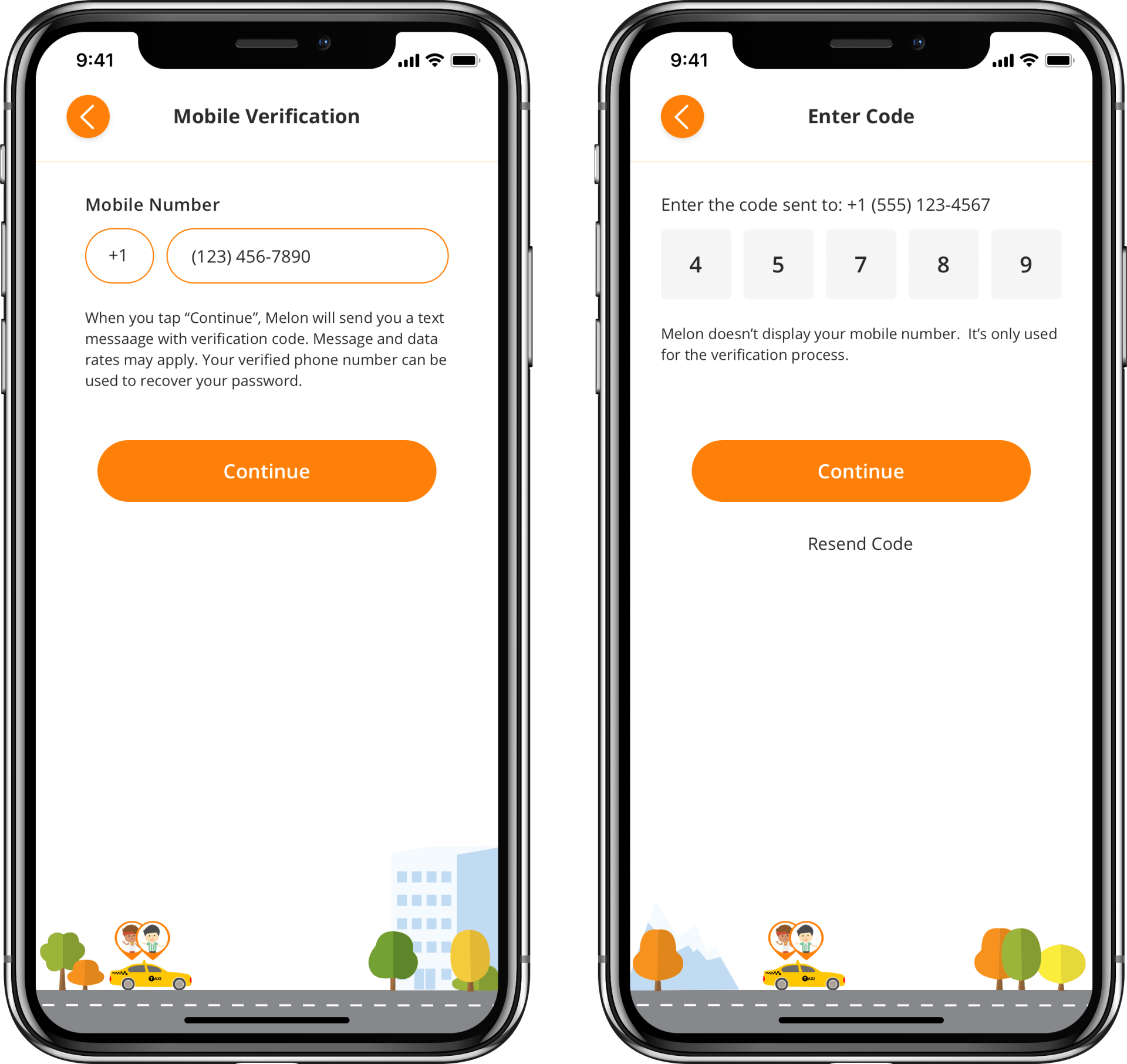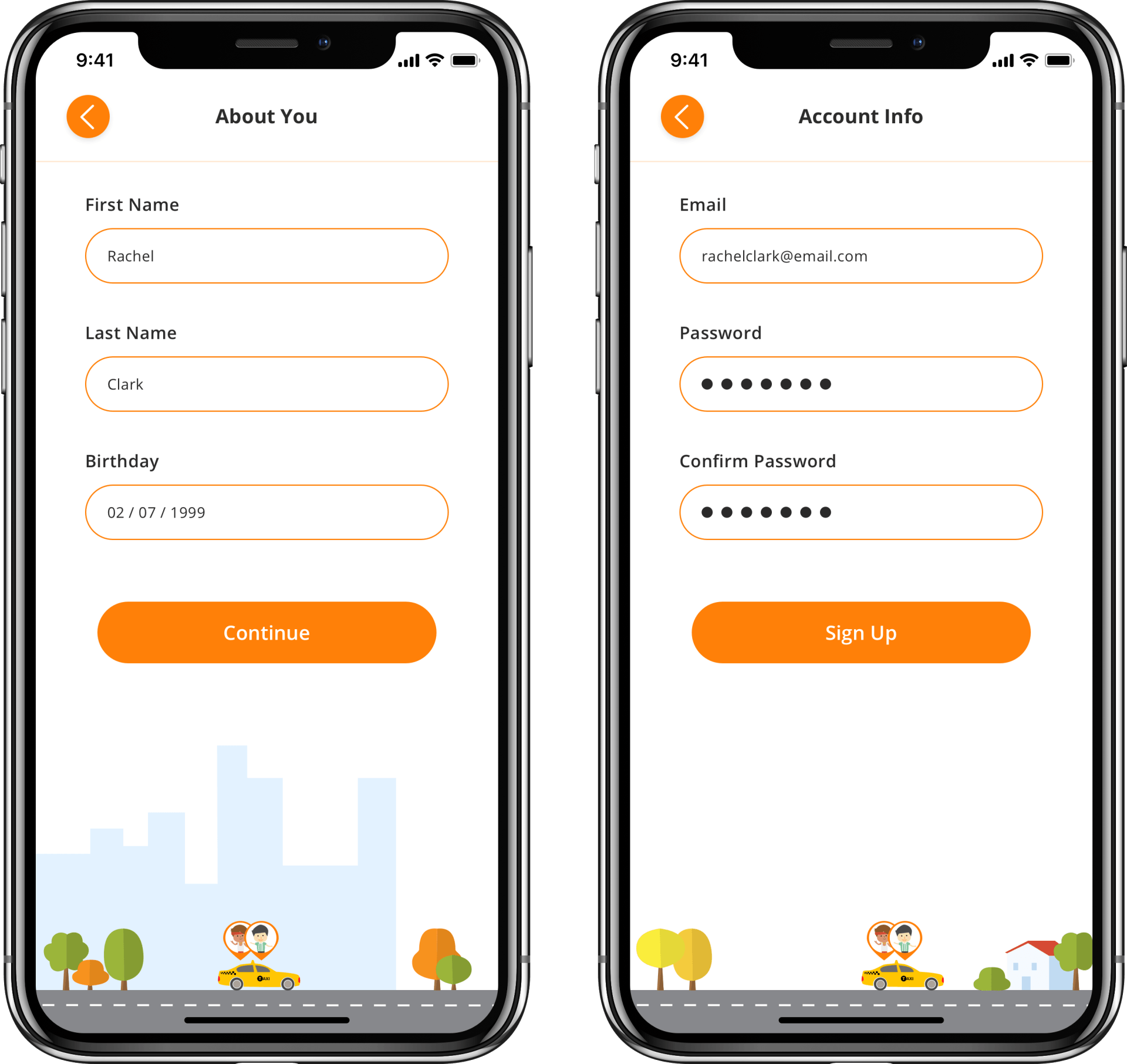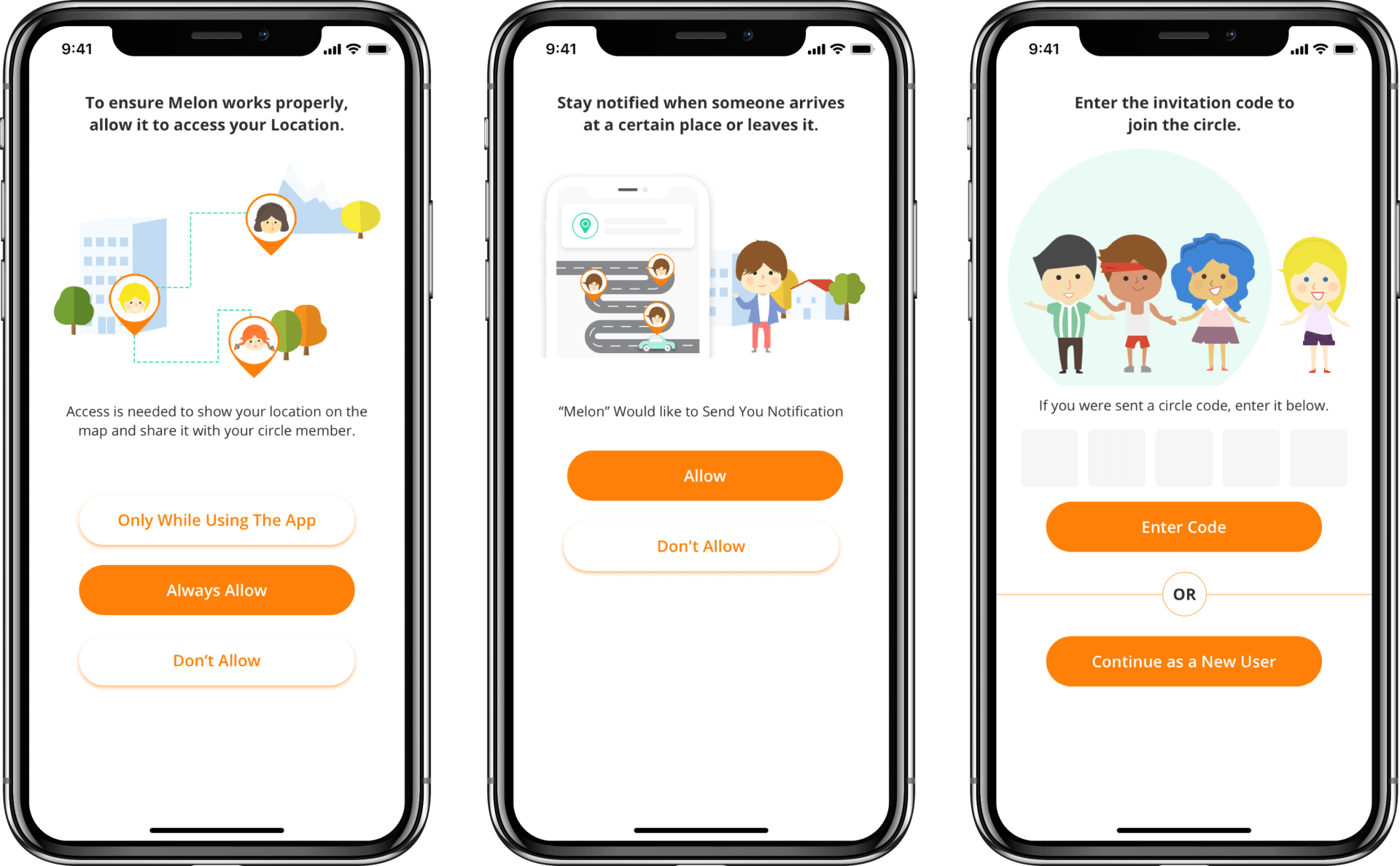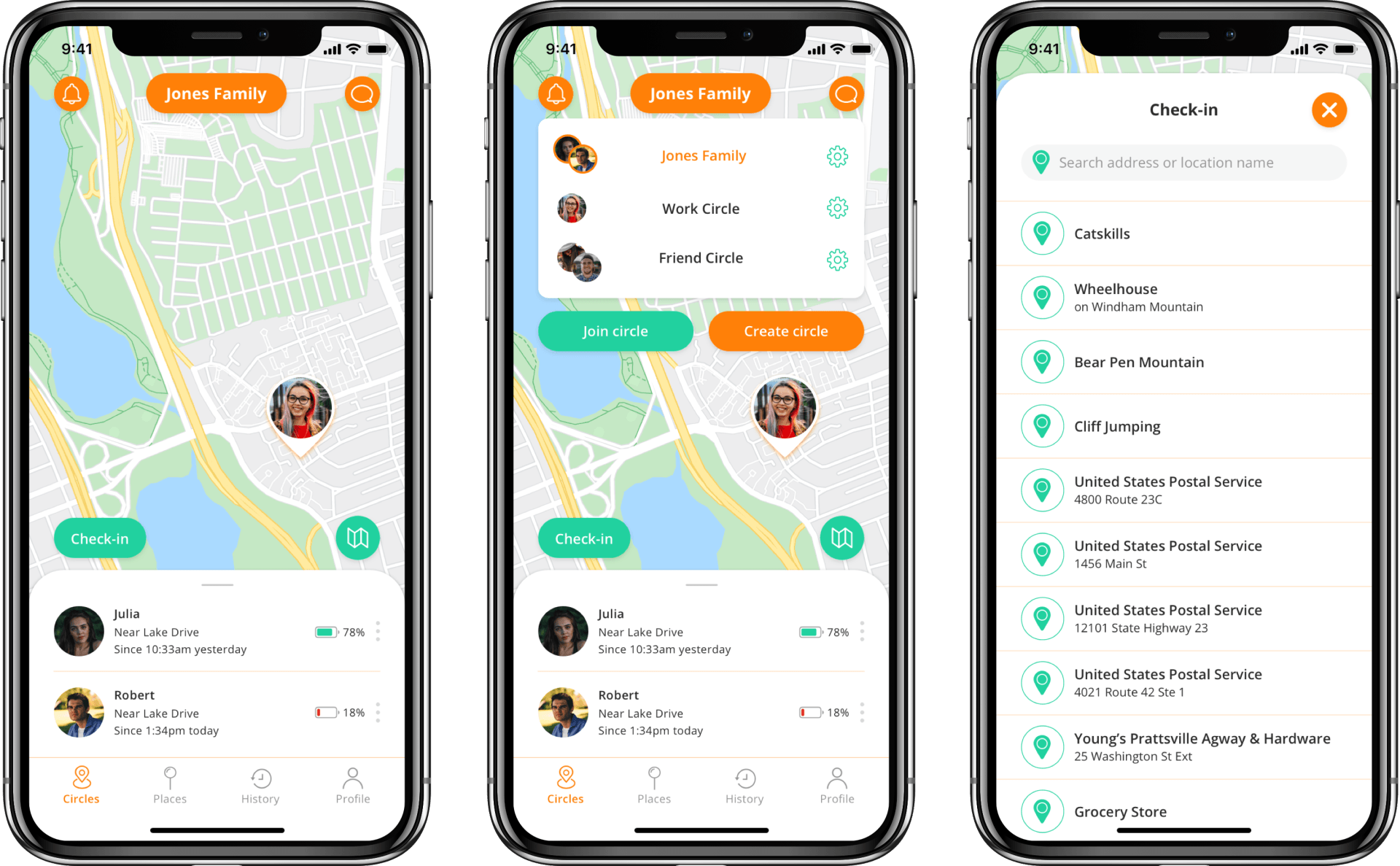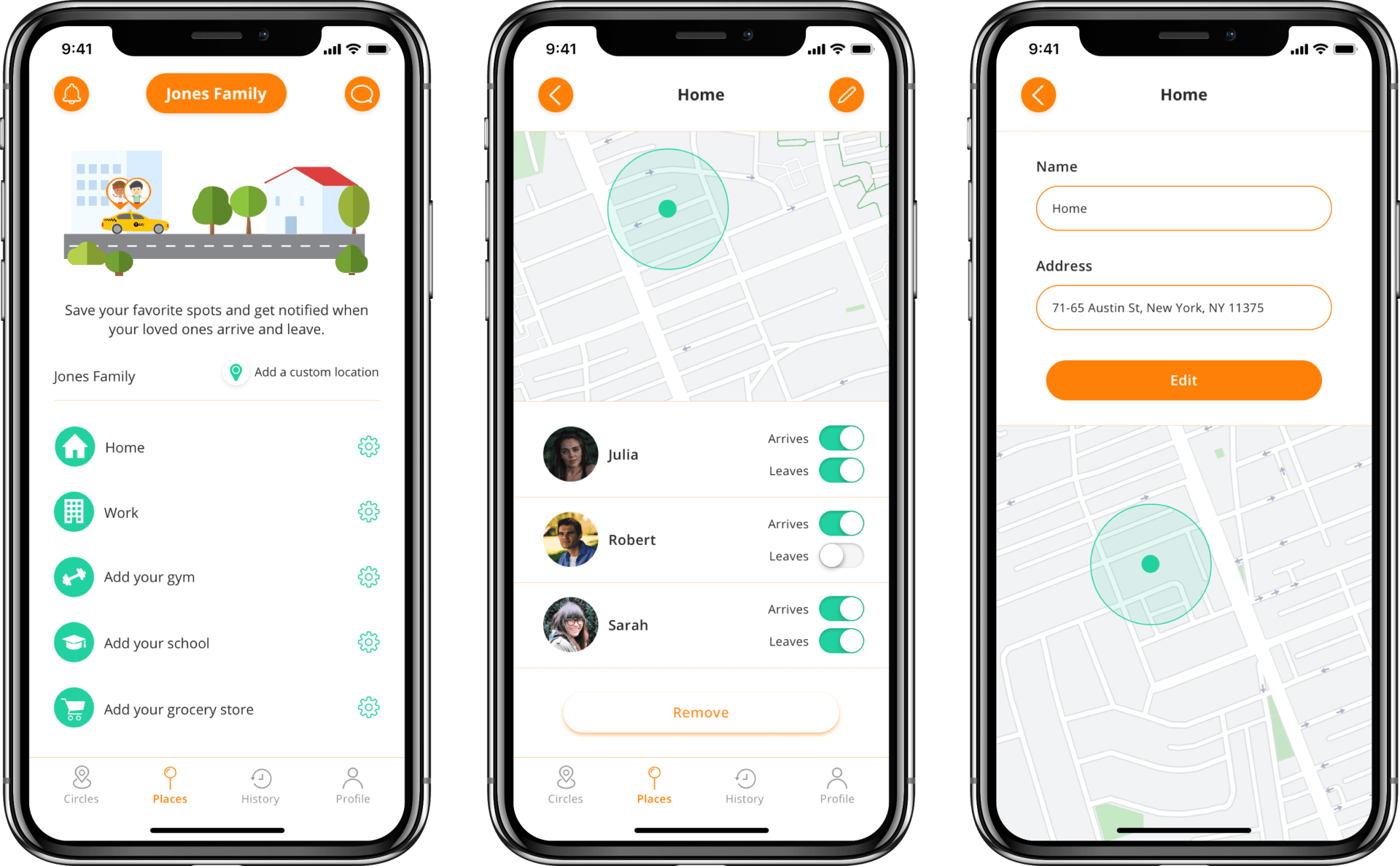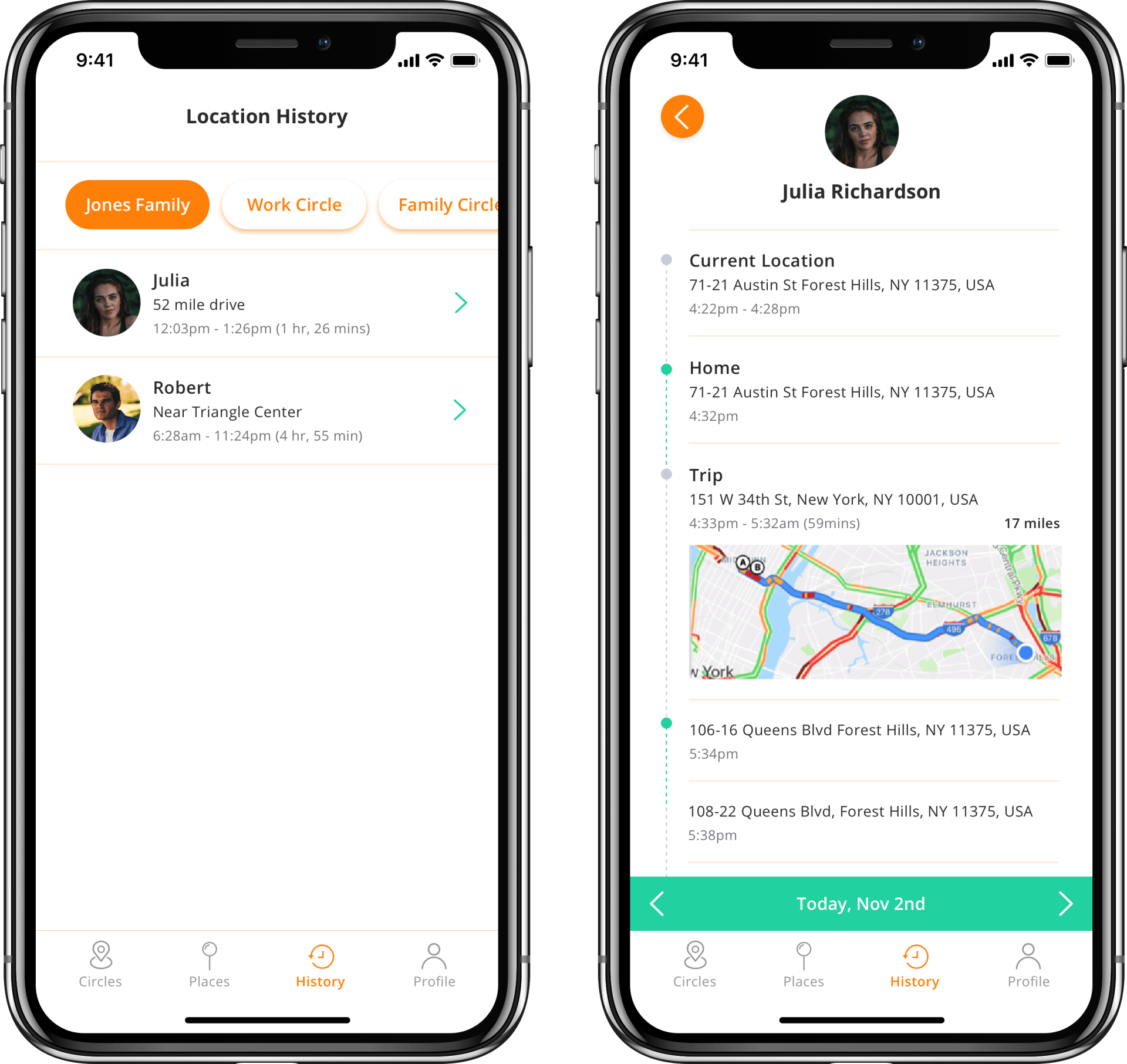Melon
Melon allows you to add family and friends to your circles, check-in on their whereabouts, chat, and get alerts when they arrive or leave your set places.
Melon
Melon allows you to add family and friends to your circles, check-in on their whereabouts, chat, and get alerts when they arrive or leave your set places.
Role
Lead Product
Designer
Key Tasks
Competitive Analysis
User Flows
High Fidelity Screens
Prototyping
Illustrations
App Store Screenshots
Style Guide and UI Kit
Testing
Timeline
6 Weeks
CHALLENGE
Melon is a location tracking app geared towards families. This app existed on the app store but needed a UI update as well as some new features. Origin didn't have the infrastructure of some of the top competitors in this category so I needed to design an app that could appeal to users in a different way.
*Due to a confidentiality agreement the information in this case study will be limited*
APPROACH
I began my research with a Competitive Analysis, looking at two direct competitors: Life360 and GeoZilla. After gathering insights on their free features, premium features, user flows, pros, and cons I developed a product roadmap of our own to make Melon stand out amongst these successful competitors.
COMPETITIVE ANALYSIS
- Used a combination of photos and illustrations
- Three different plans: Silver, Gold, Premium
- Free features: location tracking, messaging, two places, location history for 2 days
- Premium features: roadside assistance, driver reports, crime reports, unlimited places, crash detection, unlimited location history
SOLUTION
After the competitive analysis, I built out my roadmap, frameworks, and design inspirations to see where Melon could fit within this market. We were unable to provide features like roadside assistance and emergency services that many families would want. So, my strategy was to create an app that gave the casual user more free features than the competitors with a fun UI.
1. New color palette
2. Design illustrations to be used throughout the interface
3. Give the user a 7 day free location history
4. Allow user to set 5 places for free
5. Allo user to add unlimited circles
NEW COLORS
The original color palette was extremely close to the color palette of Life360 so I knew I needed to make a change. Since the name of the app was "Melon" my first thought was to test out melon colors. I tested many variations of orange and green and finally landed on the below palette with orange as my primary color and green as my secondary.
SIGNUP FLOW
Similar to our previous signup flow, we wanted to incorporate a mobile verification process as well as an email and password in order to protect our user's information. The user also has the option to allow or deny access to their location as well as their push notifications. Finally, the user can either enter the app as a new user or as a user who has already been invited to join a circle.
To elevate this signup process I wanted to incorporate an illustration that connected the four initial signup screens to make it a more unique experience.
CIRCLES SCREENS
On the circle's screen, the user has access to a map that shows a street or satellite view. They can track their family and friends and also see their battery life.
The user can easily change circles at the top of their screen where they can also access the circle settings and join or create a new circle. Their notifications and messages are also available all on the same screen.
The "Check-in" feature allows the user to check-in at a location that notifies anyone within their circle.
SUMMARY
As stated previously, we didn't have the infrastructure to include features like emergency services. My strategy was to create an app with a beautiful UI that included more free features than our competitors.
Melon was designed for iOS for both mobile and iPad devices. In addition to the high fidelity screens that are displayed in this case study, I also created user journeys, wireframes, prototypes, style guides, ui kits, app icon, App Store screenshots, and conducted user testing.
This information cannot be shared at this time.