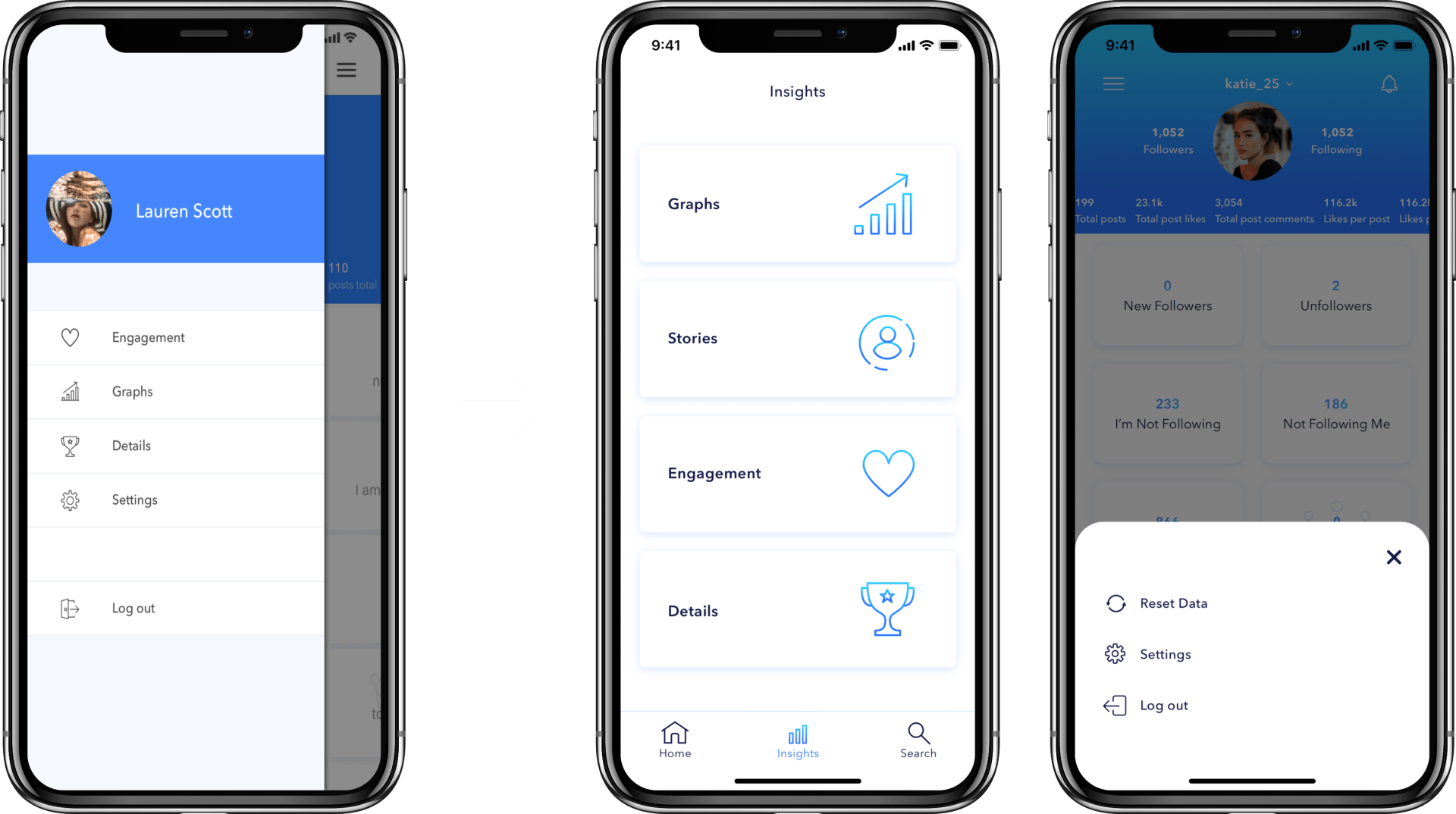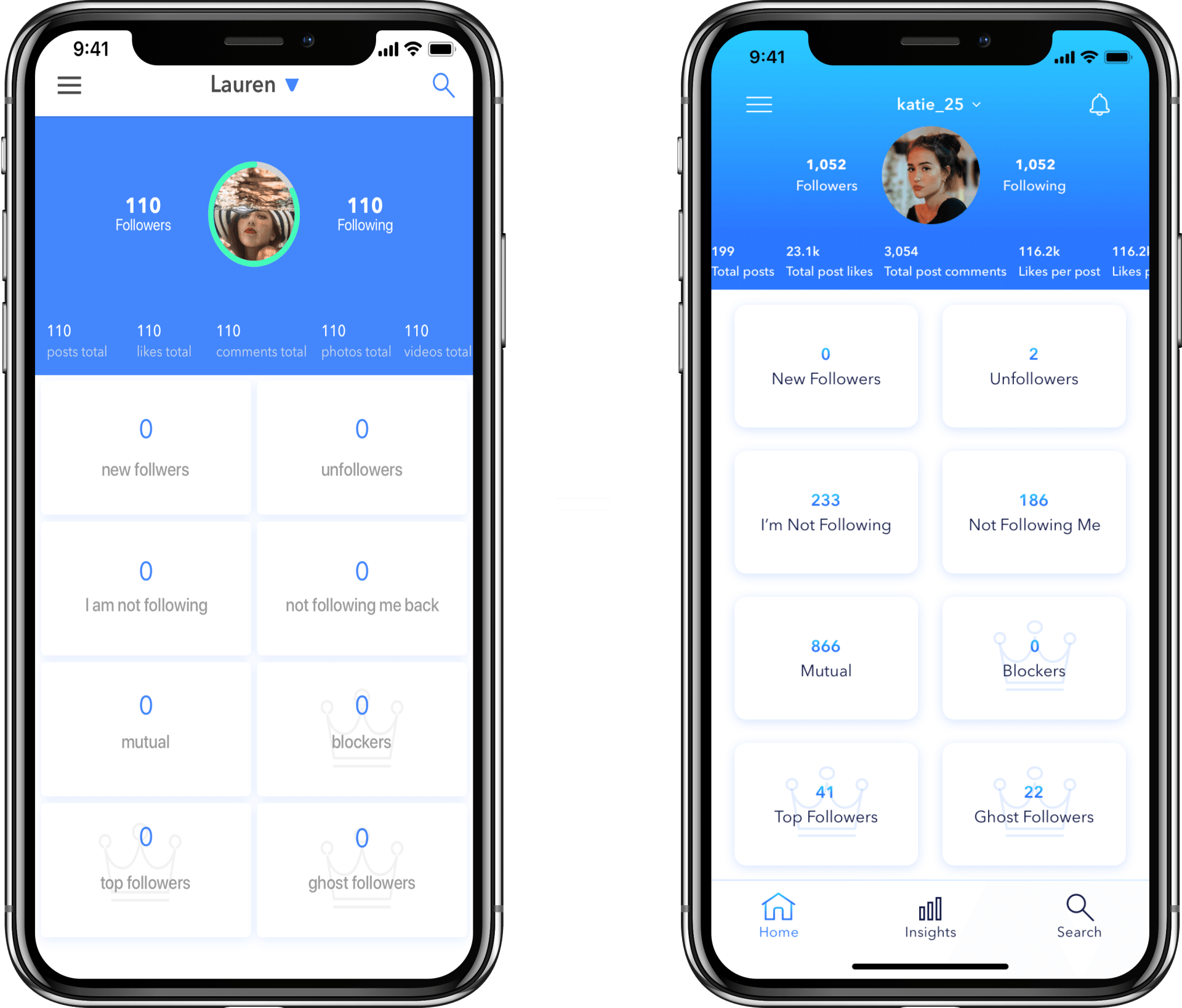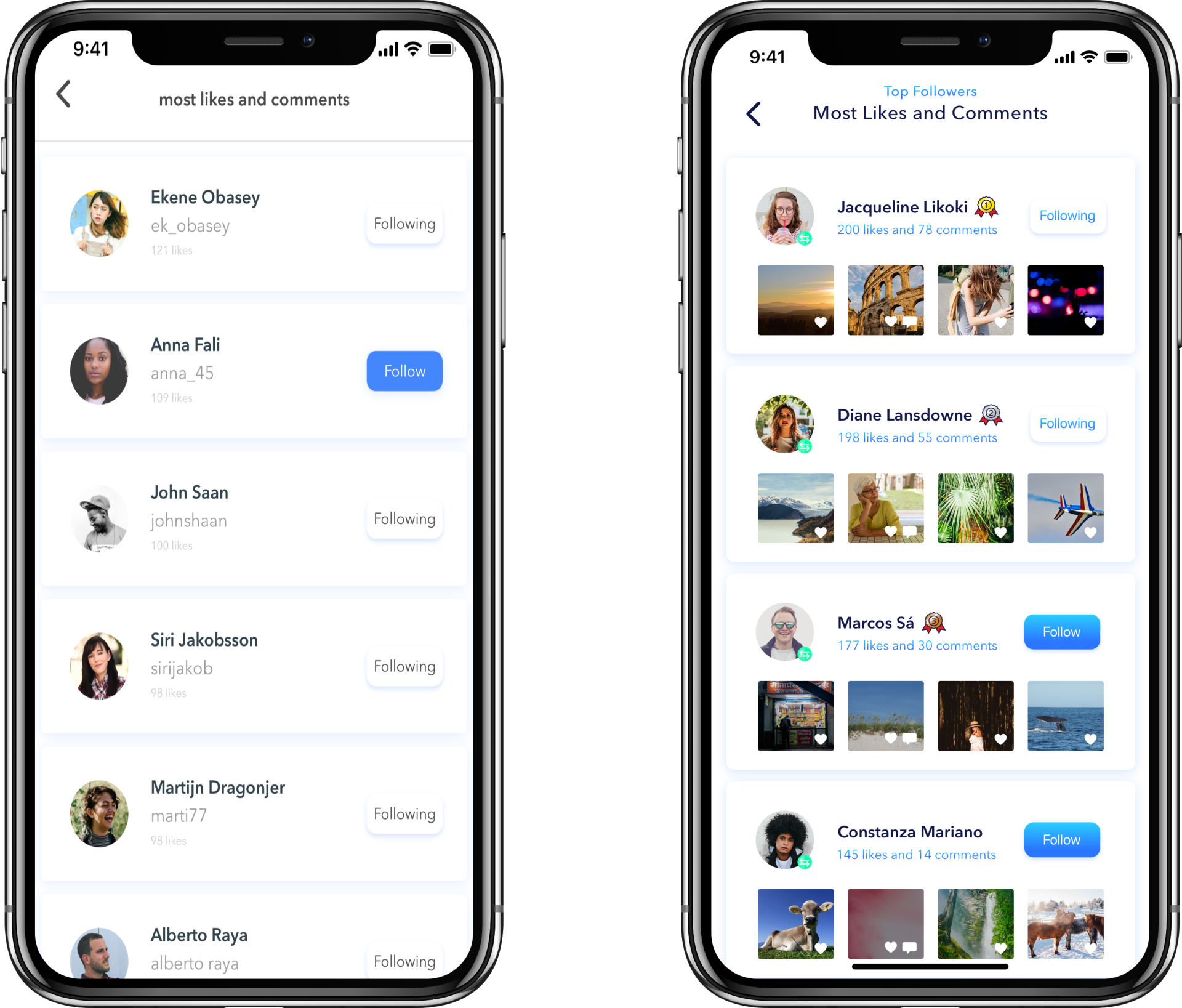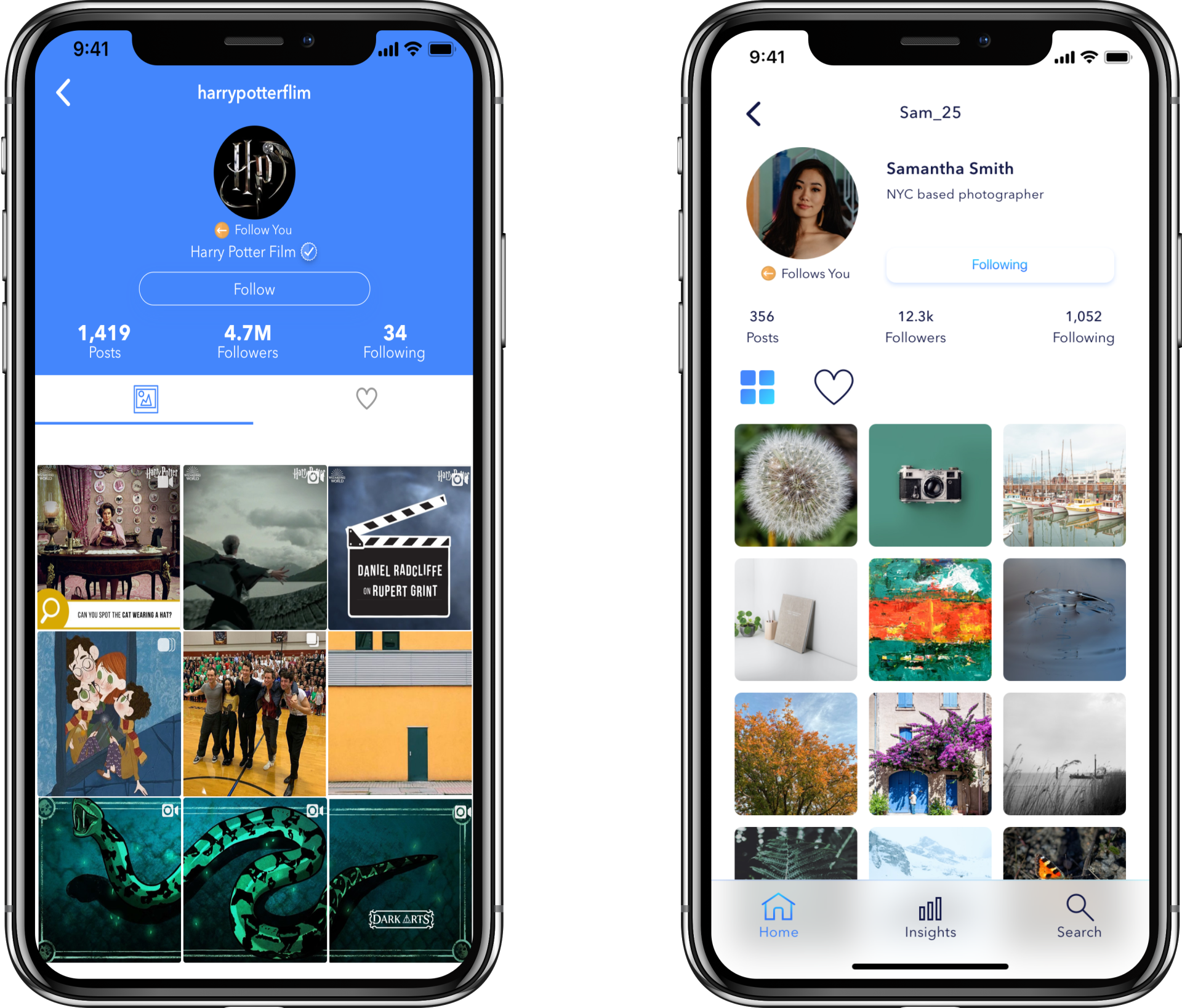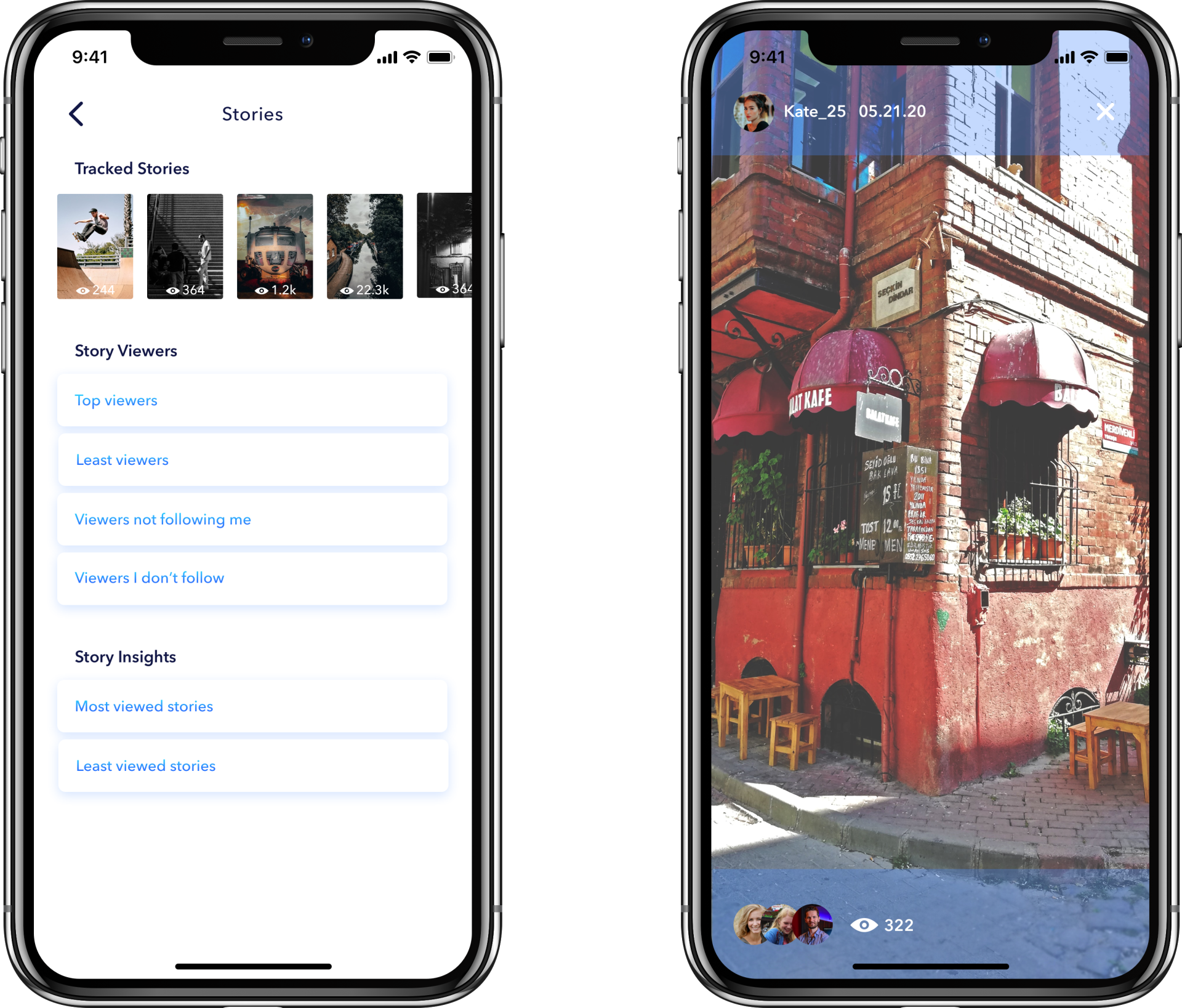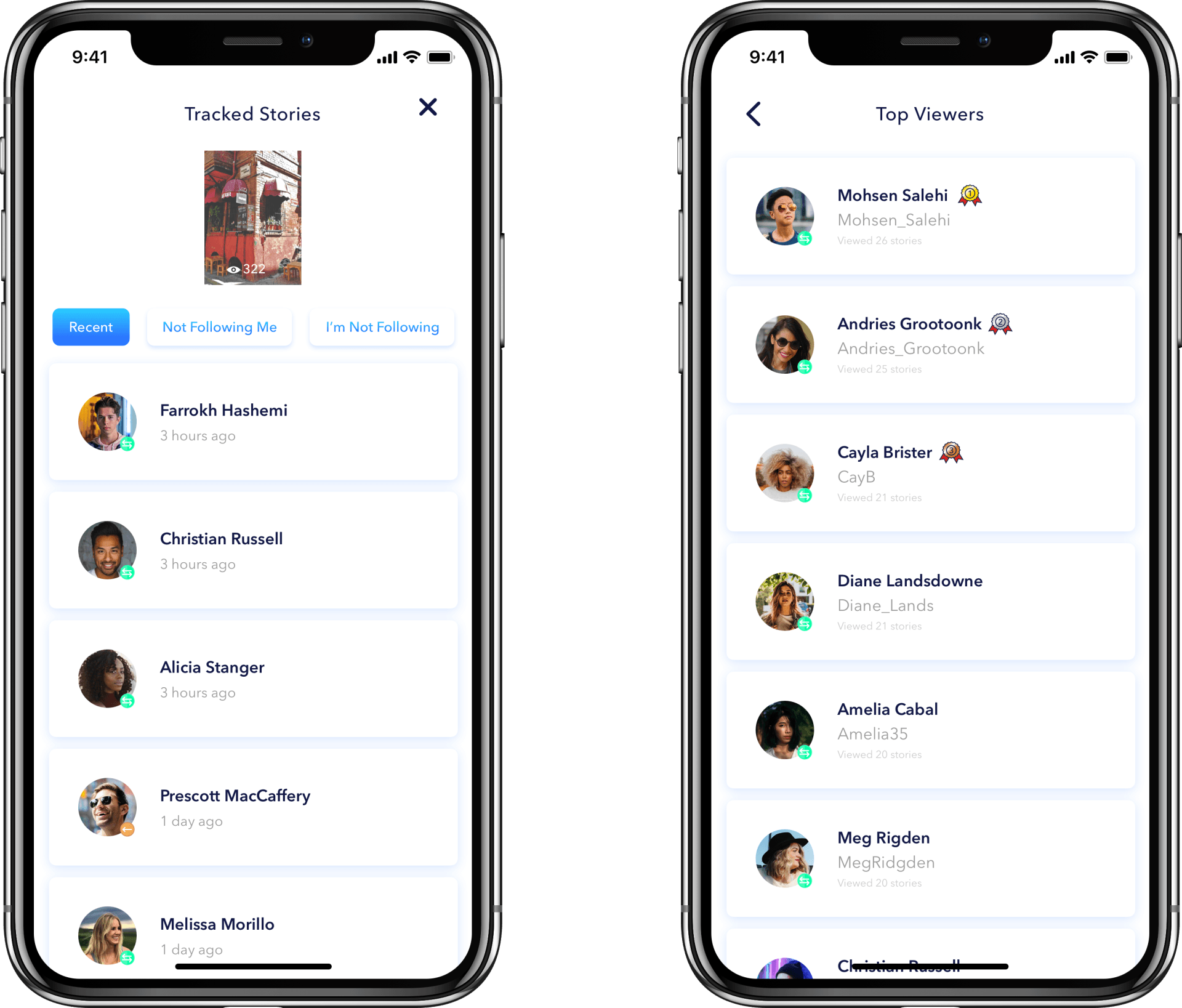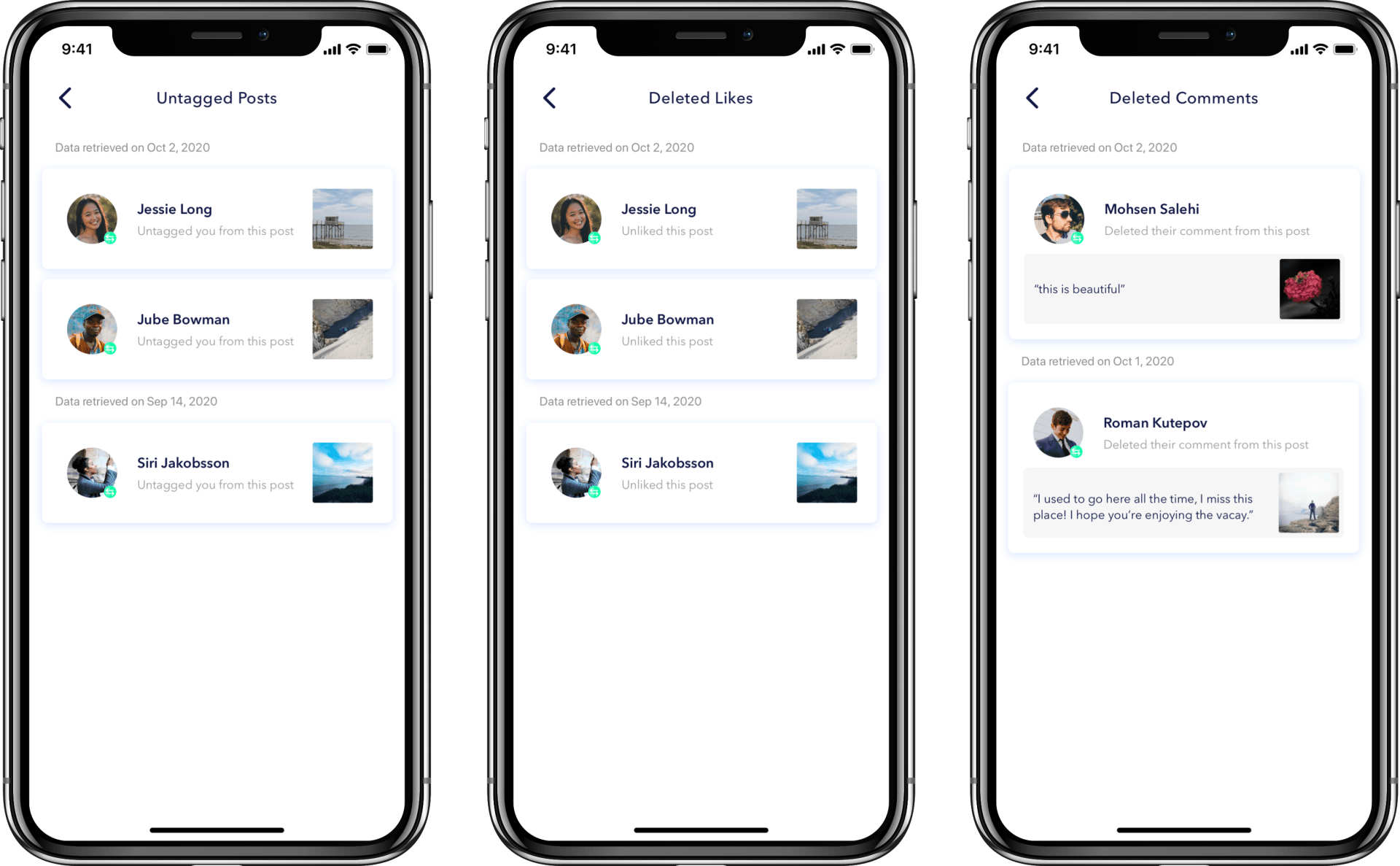Role
Lead Product
Designer
Key Tasks
Competitive Analysis
Redesign of High Fidelity Screens
App Store Screenshots
App Icon
Style Guide and UI Kit
Testing
Timeline
5 Weeks
CHALLENGE
Insights+ is one of the highest-ranked Instagram analytics apps on the App Store, but how could we make it better? The challenge was to take a successful product and add new features, freshen up the UI, and rework the UX framework to become a more user-friendly experience.
APPROACH
I began my research with a Competitive Analysis, looking at two direct competitors: Analyzer Plus and Followly. After gathering insights on their free features, premium features, pros, and cons I developed a product roadmap of our own to make Insights+ even more competitive in the Instagram analytics space.
I followed this competitive research with speaking to our current users to gather their pain points and desired new features for the app.
COMPETITIVE ANALYSIS
SOLUTION
After this analysis my goal was to incorporate these new features:
1. Change our current hamburger menu into a bottom navigation
2. Redesign the home screen with a new color palette
3. Redesign all engagement and detail list screens
4. Redesign the profile screens to reflect Instagram's profile interface
5. Add story analytics
6. Add deleted likes, comments, and untagged photos to our engagement analytics
HAMBURGER MENU
TO BOTTOM NAVIGATION
My research and user testing confirmed my assumption that the bottom navigation was a superior navigation experience to the hamburger menu.
After testing with users, our most important screens were: Home/Dashboard, Insights, and Search. Therefore, I added those screens to the bottom navigation. All insights (graphs, stories, engagement, and details) are available on the insights screen and organized into large easy to read buttons and icons reflecting the new gradient. The less frequented screens: Reset Data, Settings, and Log out were added to the menu on the Home screen.
REDESIGN ENGAGEMENT LISTS
The "Most Likes and Comments" screen you see on the left was bland and certain text were very low contrast and didn't met accessibility standards.
In addition to these simple UI changes, I decided to design a medal illustration for the user's top three followers to add a unique and fun element to the screen.
Finally, I wanted to add the image previews as seen in my competitive analysis of Analyzer Plus. The user now gets a quick preview into which images were liked or commented on.
REDESIGN PROFILES
NEW FEATURE: STORY ANALYTICS
Insights+ did not previously have any story analytics, however, this is an extremely important feature to include as many users use their stories for promotion.
Here the user will be able to not only see who their top story viewers are, but also which of their stories perform the best. With this information they can assess what content is most interesting - when is the best time to post a story, and who their target audience is.
NEW FEATURES: UNTAGGED POSTS, DELETED LIKES &
DELETED COMMENTS
In initial user research, users expressed interest in a feature that would allow them to track any deleted content off of their posts. I added these new features to the Engagement section within the app, now giving the users the ability to track - Untagged Posts, Deleted Likes, and Deleted Comments.
UPCOMING CHANGES